Optometrist Practice Managment Software
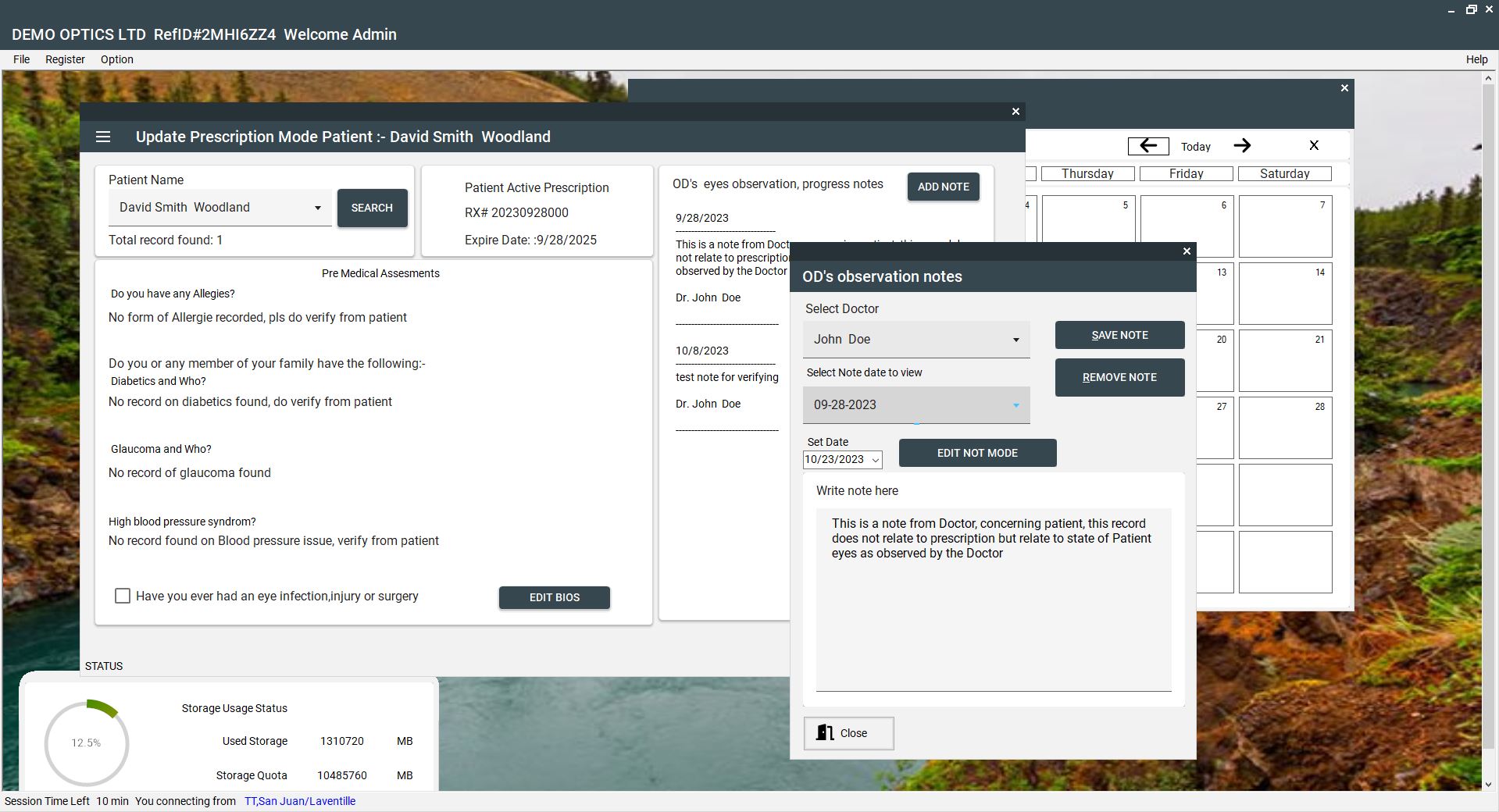

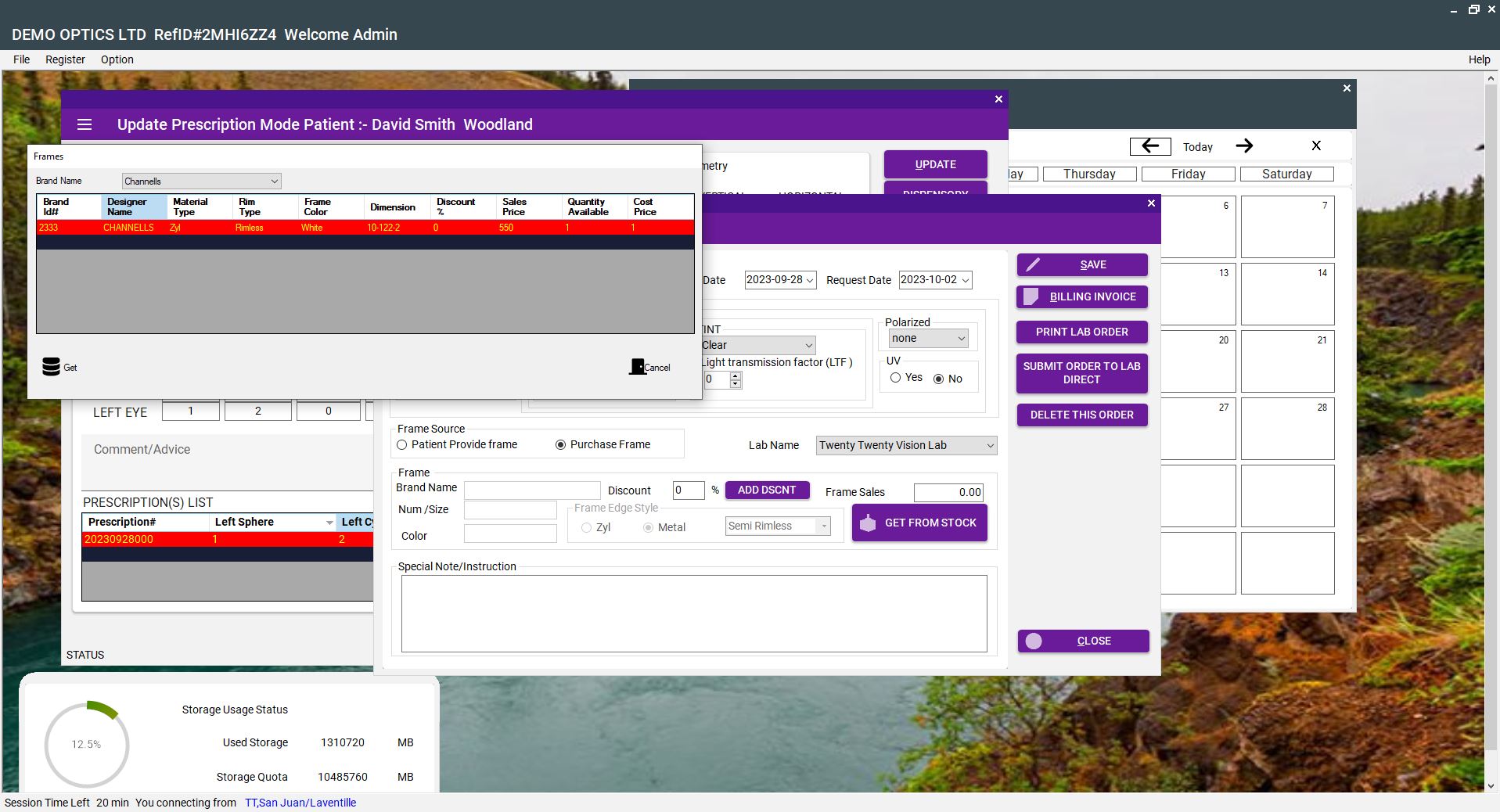
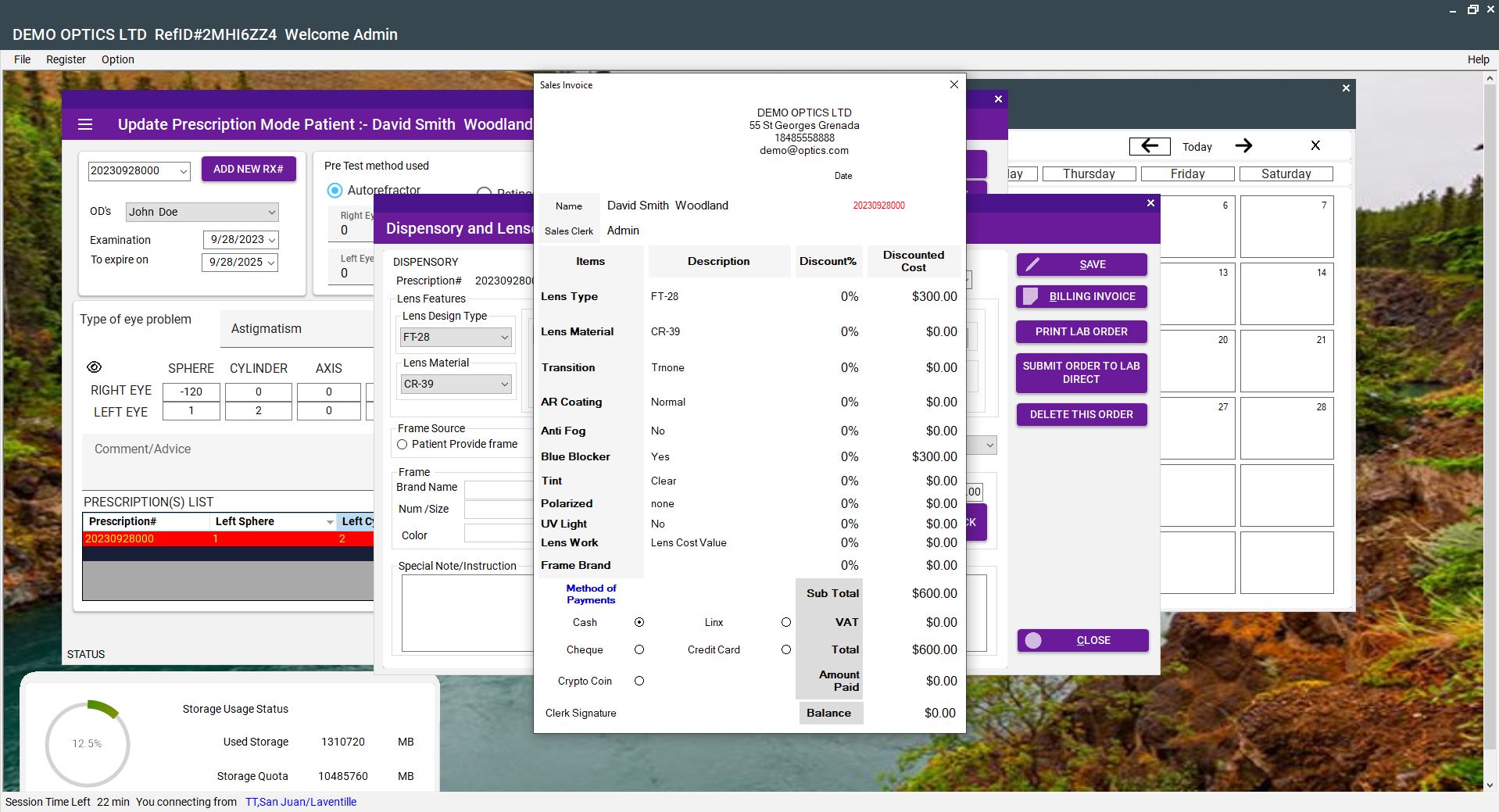
Introducing OPMS
Welcome to optometry practice management software (OPMS) by SmartEnviron and SYMMS engineering. OPMS is a solution designed and tailored to streamline and enhance the way optometrists manage their patients and practice. Say goodbye to manual data storage and hello to efficiency, accuracy, and improved patient care.
Why Choose OPMS?
- Seamless Patient Management:
OPMS simplifies the entire patient management process. From scheduling appointments to storing medical records, it’s all done effortlessly. With OPMS, you can access your patient data securely from anywhere, ensuring a smooth workflow and better patient experience. - Smart Data Organization:
Forget about drowning in paperwork. OPMS organizes patient data efficiently, allowing you to quickly retrieve information when you need it. No more shuffling through files—everything you need is just a click away. - Enhanced Security:
Security is our priority. OPMS employs state-of-the-art encryption and security measures to protect your patient data. Rest easy knowing that your practice’s sensitive information is safeguarded against unauthorized access. - Time and Cost Savings:
Manual data storage is not only time-consuming but also costly. OPMS saves you valuable time by automating routine tasks and reduces costs associated with paper, printing, and storage. Focus on what you do best: providing excellent patient care.
The OPMS Advantage Over Manual Data Storage
- Accuracy and Error Reduction:
Manual data entry is prone to errors, which can lead to serious consequences in healthcare. OPMS ensures accuracy by minimizing human error, providing reliable and precise patient information. - Accessibility and Mobility:
With OPMS, you’re not tied to your office desk. Access patient records securely from any device with an internet connection. Whether you’re at home, in another clinic, or traveling, your practice is always at your fingertips. - Efficient Appointment Scheduling:
OPMS simplifies appointment scheduling, allowing you to manage your calendar effectively. Automated reminders reduce no-shows, ensuring your schedule runs smoothly and your patients receive the care they need. - Comprehensive Analytics:
OPMS provides in-depth analytics to help you understand your practice better. Track patient trends, appointment histories, and financial data. Make data-driven decisions to enhance your services and optimize your practice’s performance.
Join the Future of Optometry Today!
Embrace the future of optometry with OPMS by SmartEnviron. Say goodbye to manual data storage challenges and hello to a streamlined, efficient, and secure way of managing your practice.
Ready to transform your optometry clinic? Contact us today and experience the OPMS advantage for yourself.
- Features of OPMS
– Explanation of the features of OPMS, including:
– Patient Bio’s data
– Patient medical records
– Patient past Rx data
– Patient Rx due for recall
– Appointment scheduling
– Automated reminders
– Billing and invoicing
– Reporting and analytics
– Inventory management
– Patient birthday reminder
– Omps Market place, a unique feature that create community for optometrist, enable sales of items to another optometrist on the platform
– Contact lens Rx record
– Contact order request
– Frames sales POS How Opms is distributed?
Opms is more like software /Infra structure service (SIAS), it is a subscription base service. and the cost of your subscription varies in accordance to your selected features, i.e. Database Quota size, and number of business Branches. The software is desktop with a cloud base database, this allow your business to access your data anywhere while taking advantage of your pc processing power. we maintained the infrastructure, making sure you have connection at all time.

OPMS Price
Software and service fees varies according to 2 factors.
- The license fee is $15.99 USD /monthly for the first branch of the registered business account, additional branch added incure $14.99 USD /monthly/ per branch. The fee is kept this low delebrately to allow small business outlets to take full advantage of what the software has to offer.
- The last factor is the storage (SaaS) capacity choosen, we kept the storage between 40MB to 160MB of Datatbase storage and the price may varies between $5.00 USD to $7.00 USD. Mostly data store in the database are text, should you require to store images i.e. Fundus images we sugest you contact us to recomend, however we discourage storage of images on the server.
Custom Storage.
Storage capacities above 160MB, is considered special storage, which can only be obtained via request and we also offer special dedicated server with 25GB of storage capacities.
Please do note, while our prices are monthly, the subscription is run annually
Install Opms today
Video Demo
We recommend ensuring your PC is connected online via a wired connection during the setup process, unless your wireless connection is consistently strong and stable. Disconnections during setup could have adverse effects.
Upon installation, OPMS will provide you with a demo account for a specific period. During this demo period, you will have full access to all software features, but with limited storage space and access restricted to a single branch. Please note that although this is a demo, it functions as a production account. After the demo period expires, these options can be modified as needed.
- X86 Processor, minimum of 4 core
- Ram 8GB
- Hard drive minimum 120GB
- Minimum Screen Resolution for best display 1366 x 780
- OS windows 10 Pro or 11 Pro not home edition
- Download the software Installer here <–
- Navigate to the folder and click on the opmsinstallersetup to start the installation, you may get few warnings about software source, just continue.
- when installation is done, locate the opmsupdater Icon on your desktop and double click on it, respond to the prompts.
- When the installation complete, 3 applications will be on your pc program menu, under Symms Engineering and 2 of 3 will be on your desktop Opms and opmsnotify.
- Double clicks on OPMS to start the application.
- You are running this for the first time, so you must register your business, to create an account on the platform.
- Make sure all information provided are genuine, i.e. Email business name, person Admin name and phone#
- Write down your secret key generated, you will need this to activate your account when installation is complete.
- Warning never shares your secrete key with anyone.
- Note you cannot expose or share your secret key, in order to install OPMS without exposing the key to unauthorized person do the followings.
- Login to OPMS as Admin
- Go to Option => Preference
- Look for the Export StartKey button
- Provide location to save the file
- send this file to workers who need activation
- they will be prompted for this file during first time running of the software
- they must respond Yes to I have account for my business prompt.
